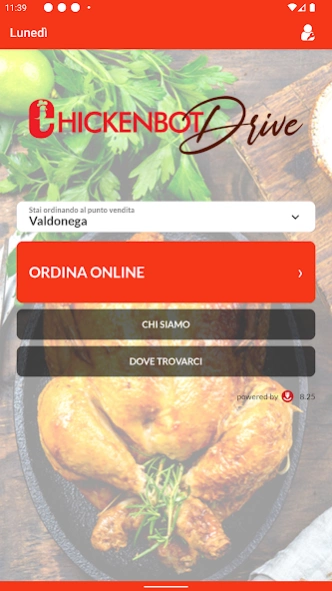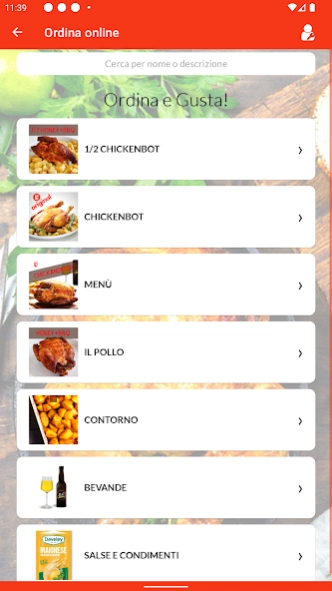Chickenbot Drive 8.32.219
Free Version
Publisher Description
Chickenbot Drive - Receive directly at home or book collection at the point of sale
Order online and receive your dishes directly at home or book collection at the point of sale.
Download our App, register, and browse our delicious menu.
Chickenbot Drive
Free-range chicken arrives in the streets!
Raised outdoors, without antibiotics and NO GMOs.
Cooked slowly at low temperature.
You can book the collection directly via the App!
#knowmychicken
A chickenbot to savor. A chickenbot to photograph.
A chickenbot to share. The protagonist is you: talk about us!
Chickenbot was born from the idea of two friends to propose an alternative dinner to the usual proposals, with an excellent product, guaranteeing a home service with high standards of punctuality, efficiency and courtesy.
We offer a healthy chicken for dinner, marinating it in spices, then slowly steaming it and finally roasting it in the oven. The potatoes are roasted with the addition of some natural flavoring. Chickenbot is gluten free
About Chickenbot Drive
Chickenbot Drive is a free app for Android published in the Health & Nutrition list of apps, part of Home & Hobby.
The company that develops Chickenbot Drive is TNX. The latest version released by its developer is 8.32.219.
To install Chickenbot Drive on your Android device, just click the green Continue To App button above to start the installation process. The app is listed on our website since 2024-03-08 and was downloaded 0 times. We have already checked if the download link is safe, however for your own protection we recommend that you scan the downloaded app with your antivirus. Your antivirus may detect the Chickenbot Drive as malware as malware if the download link to net.ordinalo.driveverona1 is broken.
How to install Chickenbot Drive on your Android device:
- Click on the Continue To App button on our website. This will redirect you to Google Play.
- Once the Chickenbot Drive is shown in the Google Play listing of your Android device, you can start its download and installation. Tap on the Install button located below the search bar and to the right of the app icon.
- A pop-up window with the permissions required by Chickenbot Drive will be shown. Click on Accept to continue the process.
- Chickenbot Drive will be downloaded onto your device, displaying a progress. Once the download completes, the installation will start and you'll get a notification after the installation is finished.